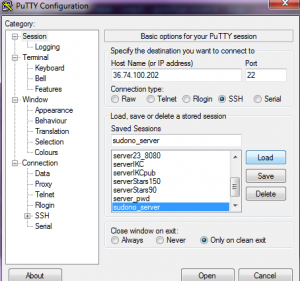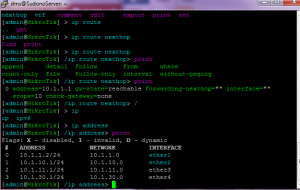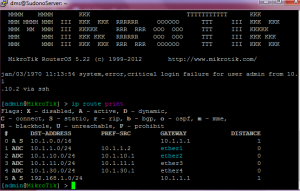{ Berbagi, Menulis, Dan Mengajar } Ilmu… » 7. Operating System, mikrotik » ini konfigurasi Mikrotik PTPN-11 untuk VPN
ini konfigurasi Mikrotik PTPN-11 untuk VPN
MikrotikDMS_VPN_SOED_FIX.backup –> Download File Ini dan Hapus Extension .(dot) txt
Gunakan User : Admin, Passsword : okedeh
Gunakan Port ke – 2 pada mikrotik RB 750 , colokkan kabel Ethernet ke PC
Seting IP – Komputer / PC anda : 10.1.10.2 / 24
Gunakan Winbox, dan akses ke IP : 10.1.10.1
—
Sebagai catatan, Link Masuk ke Server PG SOEDONO, 36.74.100.202
user : dms
pass: okedeh
root@SudonoServer:/home/dms# netstat -nr
Kernel IP routing table
Destination Gateway Genmask Flags MSS Window irtt Iface
0.0.0.0 10.1.10.1 0.0.0.0 UG 0 0 0 eth1 # link ke VPN
0.0.0.0 192.168.11.1 0.0.0.0 UG 0 0 0 eth0 # link ke Speedy
10.1.10.0 0.0.0.0 255.255.255.0 U 0 0 0 eth1
192.168.11.0 0.0.0.0 255.255.255.0 U 0 0 0 eth0
PENAMBAHAN ROUTING di Linux
root@SudonoServer:/home/dms# route add -net 10.1.10.0 netmask 255.255.255.0 gw 10.1.10.1
root@SudonoServer:/home/dms# netstat -nr
Kernel IP routing table
Destination Gateway Genmask Flags MSS Window irtt Iface
0.0.0.0 192.168.11.1 0.0.0.0 UG 0 0 0 eth0
10.1.10.0 10.1.10.1 255.255.255.0 UG 0 0 0 eth1
10.1.10.0 0.0.0.0 255.255.255.0 U 0 0 0 eth1
192.168.11.0 0.0.0.0 255.255.255.0 U 0 0 0 eth0
Filed under: 7. Operating System, mikrotik