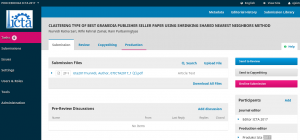{ Berbagi, Menulis, Dan Mengajar } Ilmu… » OJS / Open Journaling System » cara edit Journal yang telah terbit
cara edit Journal yang telah terbit
Ikuti langkah2 sebagai berikut :
1. Login sebagai admin (ojsicta)
2. klik Menu Issue –> Back Issue –> Table Of Content –> pilih Salah satu article –> Pilih Submission –> Klik Meta Data (Pojok Sebelah Kanan Atas)
Filed under: OJS / Open Journaling System